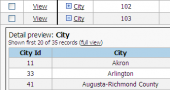DB2 PHP Generator online Help
| Prev | Return to chapter overview | Next |
Report sending
To send a report to SQL Maestro support team, use the corresponding DB2 PHP Generator feature. To invoke the window, click More > Send report... .
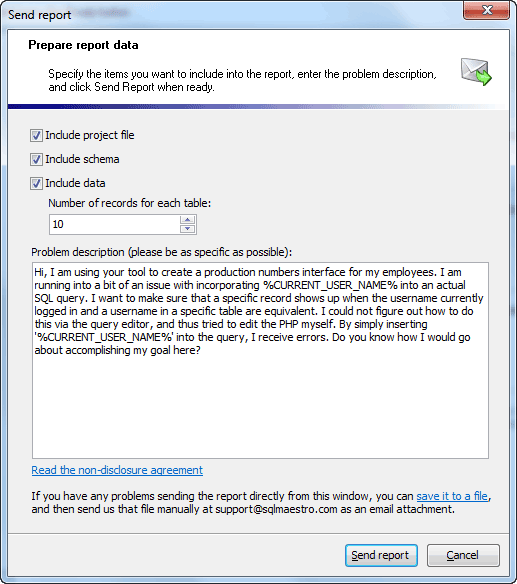
Check the corresponding options to include project file, schema, and specified number of the table records, add a description and click Send record to get the prepared report in your default email client. In case you have no desktop email client installed, save the prepared report to a file with the corresponding option and send it manually to support@sqlmaestro.com as email attachment.
| Prev | Return to chapter overview | Next |


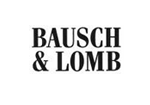


 Download
Download Buy
Buy