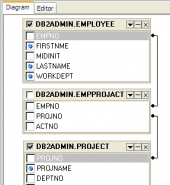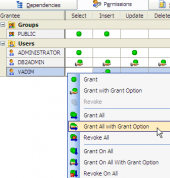DB2 Maestro online Help
| Prev | Return to chapter overview | Next |
Data formats
Use the window fields to indicate format masks of the source data imported to the table. It allows the application to import data correctly.
The components of the date time format mask are represented at the window. Compose your date, time, and date time format mask of this components and separators. The following table contains some types of input fields and suggests masks to import them.
To import these input data correctly |
Use these format masks |
June 29 |
mmm dd |
Jun 29, 2009 |
mmmm dd, yyyy |
Tue Jun 14 16:50:49 |
ddd mmm dd hh:nn:ss |
01/15/09 08:26 AM |
mm/dd/yy h:nn ampm |
You can also set decimal and thousand separators, and custom NULL,TRUE and FALSE values. If you have several values to be imported to NULL(TRUE, FALSE) value, use semicolons to separate them.
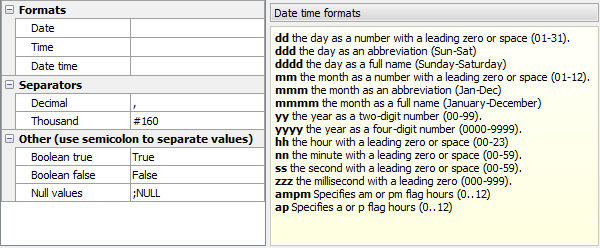
| Prev | Return to chapter overview | Next |


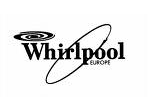


 Download
Download Buy
Buy