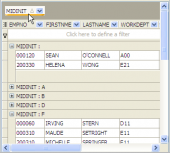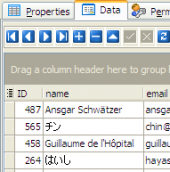DB2 Maestro online Help
| Prev | Return to chapter overview | Next |
Create Group Wizard
Create Group Wizard guides you through the process of creating a new database group. See How To Create Group to learn how to run this wizard.
The basic principles of Create Object Wizards in DB2 Maestro are covered by the corresponding topic. See below to find the description of wizard steps that are unique to the current object.
DBADM authority
Grants the database administrator authority and all other database authorities except for security administrator authority (SECADM). A database administrator holds nearly all privileges on nearly all objects in the database. The only exceptions are those privileges that are part of the security administrator authority. A database administrator can grant any privilege that is part of database administrator authority to others. All database authorities except for SECADM are implicitly and automatically granted to an authorization-name that is granted DBADM authority.
Create table authority
Grants the authority to create base tables. The creator of a base table automatically has the CONTROL privilege on that table. The creator retains this privilege even if the Create table authority authority is subsequently revoked.
Bind add authority
Grants the authority to create packages. The creator of a package automatically has the CONTROL privilege on that package and retains this privilege even if the Bind add authority authority is subsequently revoked.
Connect authority
Grants the authority to access the database.
No fence authority
Grants the authority to register routines that execute in the database manager’s process. Care must be taken that routines so registered will not have adverse side effects. (For more information, see the description of the FENCED clause on the CREATE or ALTER routine statements.) Once a routine has been registered as not fenced, it continues to run in this manner, even if No fence authority is subsequently revoked. External routine authority is automatically granted to an authorization-name that is granted No fence authority authority
Implicitly schema authority
Grants the authority to implicitly create a schema.
Load authority
Grants the authority to load in this database. This authority gives a user the right to use the LOAD utility in this database. SYSADM and DBADM authority also have this authority by default. However, if a user only has LOAD authority (not SYSADM or DBADM authority), the user is also required to have table-level privileges. In addition to LOAD privilege, the user is required to have:
| • | INSERT privilege on the table for LOAD with mode INSERT, TERMINATE (to terminate a previous LOAD INSERT), or RESTART (to restart a previous LOAD INSERT) |
| • | INSERT and DELETE privilege on the table for LOAD with mode REPLACE, TERMINATE (to terminate a previous LOAD REPLACE), or RESTART (to restart a previous LOAD REPLACE) |
| • | INSERT privilege on the exception table, if such a table is used as part of LOAD |
External routine authority
Grants the authority to register external routines. Care must be taken that routines so registered will not have adverse side effects.
Quiesce connect authority
Grants the authority to access the database while it is quiesced.
See also: Group Editor
| Prev | Return to chapter overview | Next |





 Download
Download Buy
Buy