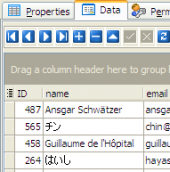DB2 Maestro online Help
| Prev | Return to chapter overview | Next |
Methods
Use the wizard to define a method of the new structured type.
Name
It must be an unqualified SQL identifier. A number of names used as keywords in predicates are reserved for system use, and cannot be used as a method-name. The names are SOME, ANY, ALL, NOT, AND, OR, BETWEEN, NULL, LIKE, EXISTS, IN, UNIQUE, OVERLAPS, SIMILAR, MATCH, and the comparison operators. In general, the same name can be used for more than one method if there is some difference in their signatures.
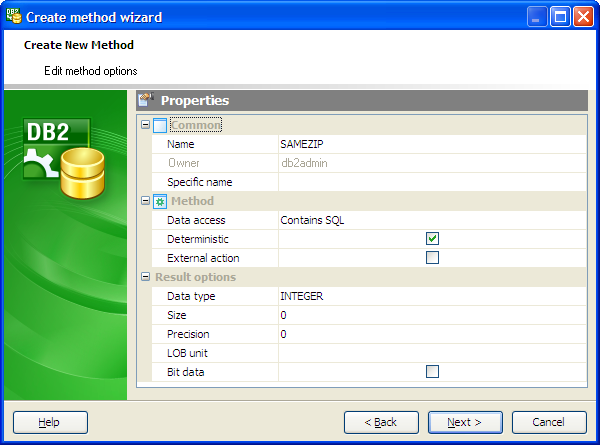
Data Access
Indicates what type of SQL statements can be executed. Because the SQL statement supported is the RETURN statement, the distinction has to do with whether or not the expression is a subquery.
Deterministic
Check the option to specify whether the method always returns the same results for given argument values (ON) or whether the method depends on some state values that affect the results (OFF). That is, a deterministic method must always return the same result from successive invocations with identical inputs.
External action
This optional clause specifies whether or not the method takes some action that changes the state of an object not managed by the database manager.
You can also set here method Result options (Data type, size, Precision, LOB unit, Bit data)
Use popup menu Add New Parameter... item to add a new parameter and set its properties. Use the Edit and Delete items to manage method parameters.
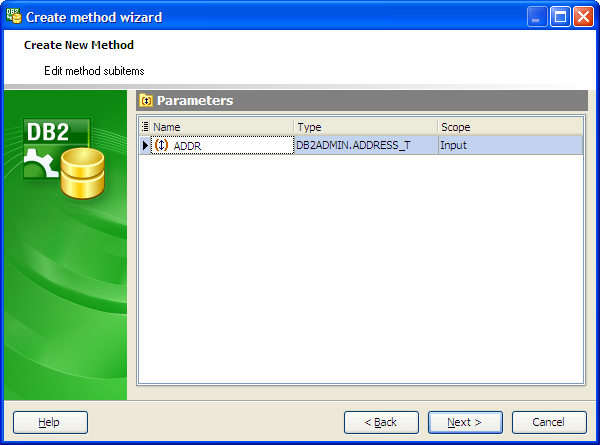
At this step you can specify the SQL definition for the new structured type method. The step is optional: you can do it later using a non-modal editor.
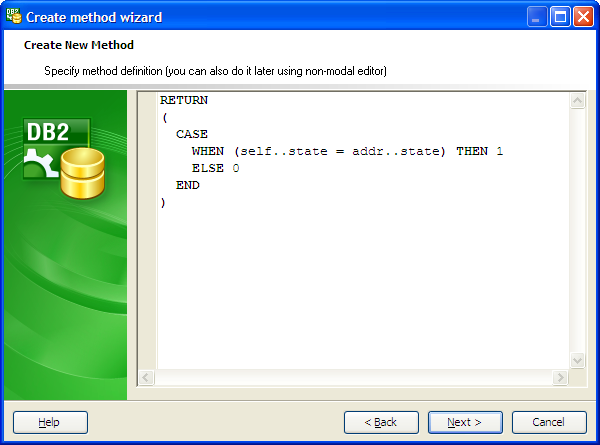
| Prev | Return to chapter overview | Next |





 Download
Download Buy
Buy