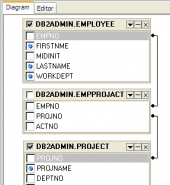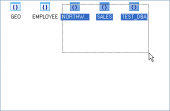DB2 Maestro online Help
| Prev | Return to chapter overview | Next |
Editing alias properties
Specify alias options according to your needs. The detailed description is given below.
Name
You can edit the alias name here.
Owner
Here you can view the owner for the alias. By default, only the owner of an object can perform various operations with the object. In order to allow other users to operate it, privileges must be granted. (However, users that have the superuser attribute can always access any object.)
Comment
Specify a comment to the alias.
Create Date
Stores the date when the alias was created.
Modify Date
Stores the date when the alias was last modified.
Object name
Here you can change the base object that the alias references. Just select from drop-down list a new table, view, nickname, or alias for which alias-name is defined.
| Prev | Return to chapter overview | Next |





 Download
Download Buy
Buy