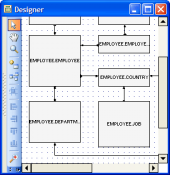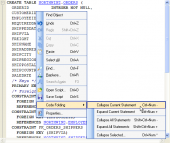DB2 Maestro online Help
| Prev | Return to chapter overview | Next |
Create Distinct Type Wizard
New Distinct Types are created within Create Distinct Type Wizard. In order to run the wizard you should either
| • | select the Object | Create Database Object... main menu item; |
| • | select the Distinct Type icon in the Create Database Object dialog |
or
| • | select the Distinct Types list or any object from that list in the explorer tree; |
| • | select the Create New Distinct Type... item from the popup menu |
or
| • | open and the Distinct Types tab there; |
| • | press the Insert key or select the Create New Distinct Type item from the popup menu (alternatively, you may use the corresponding link of the Navigation Bar). |
To create a new Distinct Type with the same properties as one of the existing Distinct Types has:
| • | select the Object | Duplicate Database Object... main menu item; |
| • | follow the instructions of Duplicate Object Wizard. |
The basic principles of Create Object Wizards in DB2 Maestro are covered by the corresponding topic. See below to find the description of wizard steps that are unique to the current object.
Specify the properties for the new Distinct Type according to your needs. The detailed description is given below.
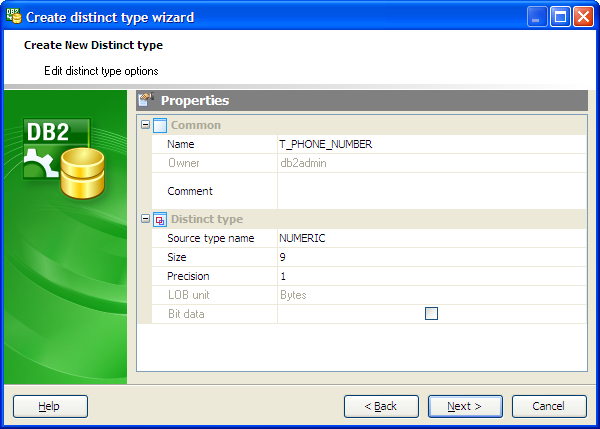
Comment
Supply a comment to the Distinct Type if necessary.
Source type name
Specifies the data type used as the basis for the internal representation of the distinct type. The source data type cannot be of type XML.
Precision
The first integer is the precision of the number; that is, the total number of digits; it may range from 1 to 31.
BIT data
Specifies that the contents of the column are to be treated as bit (binary) data. During data exchange with other systems, code
page conversions are not performed. Comparisons are done in binary, irrespective of the database collating sequence.
LOBs greater than 1 gigabyte cannot be logged and LOBs greater than 10 megabytes should probably not be logged.
| Prev | Return to chapter overview | Next |





 Download
Download Buy
Buy