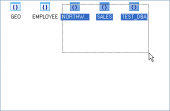DB2 Maestro online Help
| Prev | Return to chapter overview | Next |
Editing properties
Parameters can be edited within the Parameter Editor dialog window. In order to open the dialog you should
| • | open the object in its editor and the Parameters tab there; |
| • | select the parameter to edit; |
| • | press the Enter key or select the Edit Parameter item from the popup menu (alternatively, you may use the corresponding link of the Navigation Bar). |
Name
Defines the procedure name.
Note: the name of the object must be unique among all the object names in its container. Moreover, all the objects that are source of data need unique names among themselves. You can use any identifier that is allowed by DB2 server.
Owner
There is the owner for the procedure. By default, only the owner of an object can perform various operations with the object. In order to allow other users to operate it, privileges must be granted. (However, users that have the superuser attribute can always access any object.)
Comment
This field contains a comment to the procedure.
Deterministic
Check the option if the procedure always produces the same result for the same input parameters, and uncheck otherwise.
Specific name
Provides a unique name for the instance of the procedure that is being defined. This specific name can be used when dropping the procedure or commenting on the procedure. It can never be used to invoke the procedure.
Data access (Contains SQL, Reads SQL data, Modifies SQL data)
Indicates the level of data access for SQL statements included in the procedure.
Contains SQL indicates that SQL statements that neither read nor modify SQL data can be executed by the procedure. Statements that are not supported in procedures might return a different error.
Reads SQL data Indicates that some SQL statements that do not modify SQL data can be included in the procedure.
Modifies SQL data indicates that the procedure can execute any SQL statement except statements that are not supported in procedures.
Dynamic result sets
Indicates the estimated upper bound of returned result sets for the procedure.
To apply the changes, select the Apply Changes item in the Navigation bar or use Ctrl+F9 or Ctrl+F7 shortcut keys.
It is also possible to modify object properties without opening the object editor: use the Object Properties item of the popup menu of the selected object from the explorer tree.
| Prev | Return to chapter overview | Next |





 Download
Download Buy
Buy