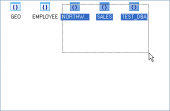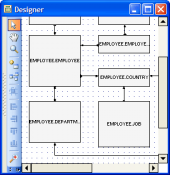Subscribe to our news:

 Partners
 Testimonials
Jeff Rule: "I have to tell you I am really impressed. I have never had a software
company turn around a bug fix like this so fast. I have been doing
database work for over 20 years and that has never happened.".
Ilakshi Rathod : "This tool is just wonderful. I have never seen any tool for DB2. This tool provides very good features which helps in ease us work as well as quick resolution of any errors.".
More
Add your opinion
 Customers
|
DB2 Maestro online Help
Browse Objects
DB2 Maestro allows to browse objects stored in a Remote Server database in several ways:
| • | Database Explorer: objects are represented as a hierarchy (grouped by kind and listed under the according DB2 database node, provided with subobjects if exist) |
| • | Object Browser: an extension of explorer with ability to sort, group, filter and multiple select objects. |
| • | Object Manager: an extension of the explorer with ability to select several objects at a time (to copy, drop, etc.) |
All tool allows you to drag-and-drop between them and to perform all necessary operations upon database objects.
|
 Company news 
May 18, 2023
New version comes with colored tabs, new encryption algorithms in data grids, updated BLOB Editor, database profile usage statistics and a lot of other useful things.
Nov 9, 2013
A new reporting tool, advanced SQL Dump wizard, updated SQL Editor, enhanced data grids, redesigned Start Page, improved Database Explorer, and a lot of other useful things.
May 16, 2011
Completely redesigned Data Export and Data Import wizards, improved database profile management, updated OLAP viewer and a lot of other improvements.
 Resources
The article shows how to implement an AJAX-based one-click editor for a logical column.
This article begins a series of step-by-step tutorials on how we made the NBA demo. It explains how to add new items to the menu, implement run-time theme selection, and tweak the login form.
The article illustrates how to use various chart libraries with PHP Generator.
 Feature of the day
You can select several database objects in the Object Manager of DB2 Maestro to perform the same operation upon all of them at a time.
You can create ER Diagrams to represent objects in your DB2 databases in a couple clicks with Database Designer.
|
|



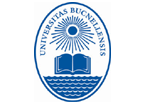

 Download
Download Buy
Buy