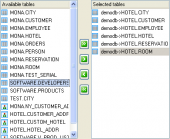DB2 Data Wizard online Help
| Prev | Return to chapter overview | Next |
Setting files for import
To load BLOB files, specify the file name template using filed name tags (i.e. %id%, %user%, where 'id' and 'user' are the fact table columns).
Example:
Suppose we have a table 'employee' with Non-Blob data as follows:
Id User
1 Max
2 July
To import D:\Data\1.jpg and D:\Data\2.jpg to a BLOB column of the table, specify D:\Data as directory name and %Id%.jpg as file name template.
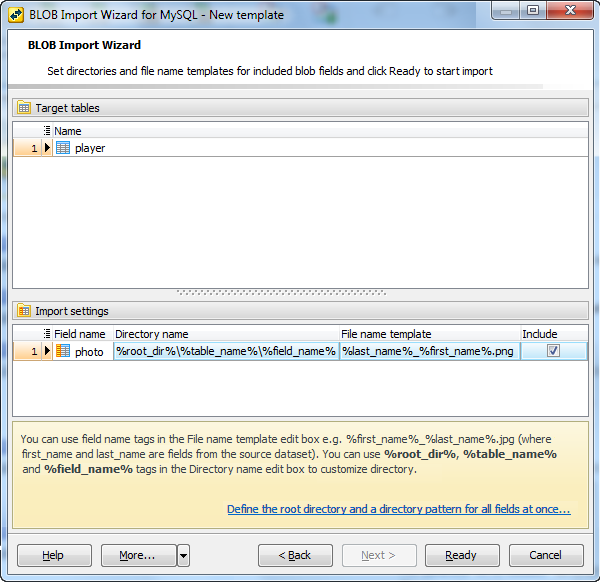
You can define the default root directory with %root_dir%, %table_name%, and %field_name% tags.
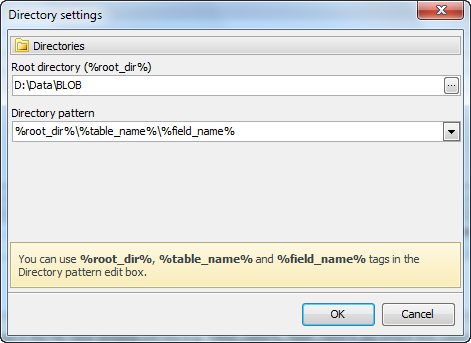
| Prev | Return to chapter overview | Next |





 Download
Download Buy
Buy