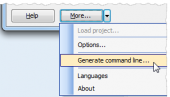DB2 Data Sync online Help
| Prev | Return to chapter overview | Next |
Mapping source tables to the target ones
After the objects to synchronize have been selected, it's time to set tables and views the selected objects to be compared with. DB2 Data Sync maps tables (views) and columns with the same names automatically, but you also can specify some addition rules for auto mapping of timestamp, BLOB and another format columns within the application options.
Table mapping
To map a source table manually, select it from the list of available tables. Use the Reset pair and Reset pairs buttons to restore default mappings for a selected pair or for all table pairs correspondingly.
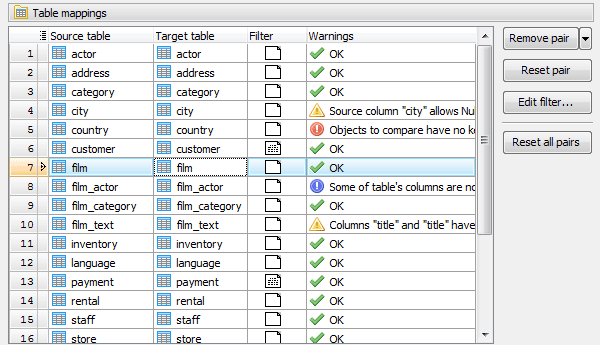
Filter
To reduce the volume of data to be compared, specify the WHERE condition. This condition allows to filter data and compare and synchronize only data subsets.
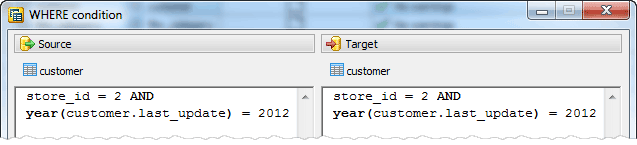
Warnings
The aim of these messages is to notify you about possible faults of the coming synchronization. In case no source columns have been specified the warning message is "No columns to compare", if the tables have no key columns and you haven't specified any column to be used to determine which rows correspond to each other the warning message is "Objects to compare have no key columns" and so on. All the warnings have their labels: red label means that the comparison of the table pair is impossible, yellow label hints that the coming migrating of data may cause truncation, and the blue one informs that several table columns are not used in the table comparison.
The Remove pairs with critical errors button allows to remove pairs those comparison with the specified mappings is impossible. The warning messages of such pairs marked by red label.
Mapping specific columns
If you want to compare columns in a table and the column names are different, you can map the columns as required. To map a source column, select the required one from the list of available.
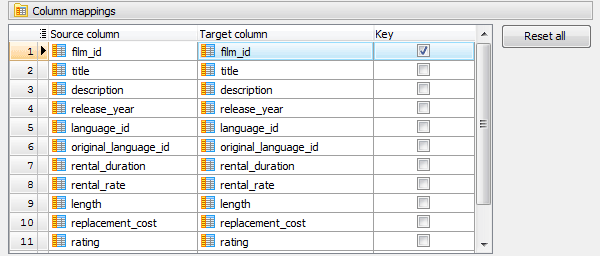
Setting the comparison key
To determine which rows correspond to each other, specify the Comparison Key. The Key includes columns to be identified on two rows comparison, and the differences of the rows to be compared. By default, the comparison key is set according to the table primary key, but if the primary key does not exist you have to specify it manually. In case the key is not specified the comparison of the tables is impossible.
| Prev | Return to chapter overview | Next |





 Download
Download Buy
Buy