Code Factories advanced to version 12.3
Mar 5, 2012
| Prev | Next |
SQL Maestro Group is happy to announce the release of Code Factory 12.3, a premier GUI tool for managing SQL queries and scripts. There are versions for MySQL, MS SQL Server, PostgreSQL, Oracle, SQLite, Firebird, DB2, SQL Anywhere and MaxDB.
Please consider the list of new features implemented in this version since the last official release:
Interface improvements:
-
The SQL Editor and SQL Script Editor have been dramatically improved:
-
Unicode support has been implemented. Starting with this version you can view and edit queries and scripts containing string literals in almost any possible language including, for example, Russian, Chinese and Japanese.
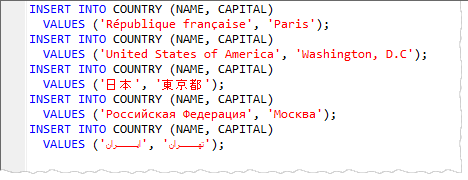 Picture 1. SQL Editor with Unicode support
Picture 1. SQL Editor with Unicode supportAlso it becomes possible to load/save files in different encodings. If you try to save an SQL script containing non-locale characters to a file in an incompatible encoding, a warning about a potential loss of data will be issued.
-
Text change markers are now at your disposal. Yellow markers show changed but unsaved lines of code, and green markers show changes in this session that have been saved.
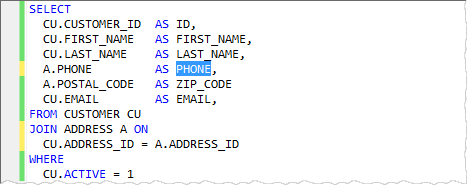 Picture 2. Change markers
Picture 2. Change markers -
Now the application allows you to use Code snippets, segments of reusable code that you can copy into the editor. To insert a snippet into the edited text, use the corresponding item of the popup menu or Ctrl+J shortcut.
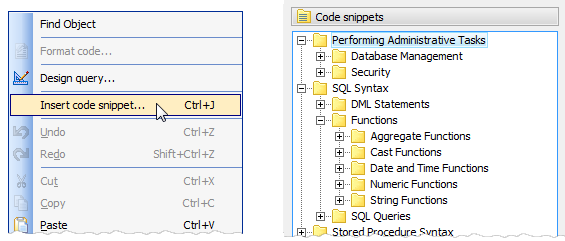 Picture 3. Working with code snippets
Picture 3. Working with code snippets -
The code folding appearance has been updated. In particular, the new version introduces support for fold signs as well as improved look and feel of the folding margin and hints.
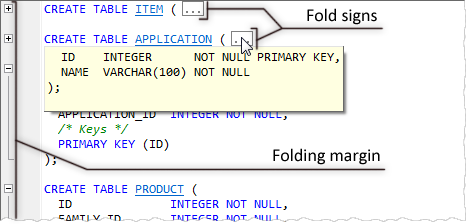 Picture 4. Code Folding
Picture 4. Code Folding
-
Unicode support has been implemented. Starting with this version you can view and edit queries and scripts containing string literals in almost any possible language including, for example, Russian, Chinese and Japanese.
- The Execute at cursor command has been added to SQL Editor (available in the Navigation bar or with Ctrl+F9 shortcut). Use this command to execute statements the cursor is over without selecting them.
- Visual Query Builder features:
- The Create view from SQL link has been added to the Navigation panel. This feature allows you to create a view based on a SELECT query prepared within the builder as quickly as possible.
- Support for cross-database queries has been added. Now it's possible to build queries based on tables from different databases.
- Data Grid: the Clone current record command has been added to the popup menu. Use it to add a new record which is substantially similar to an existing one.
-
Data Import features: starting with this version it becomes possible to import data from any database accessible via an ODBC driver or OLE DB provider, such as SQL Server, MySQL, Oracle, MS Access, Sybase, DB2, PostgreSQL, etc. Let's look through some details of the new feature:
-
To import data in this way, you have to specify a connection string and select appropriate identifier quote characters to escape improper symbols and blanks in object names according to the source database (for example, double quotes for Oracle and PostgreSQL, backticks for MySQL, or square brackets for SQL Server and MS Access).
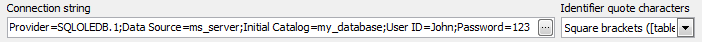 Picture 5. Data Import: connecting to an ODBC data source
Picture 5. Data Import: connecting to an ODBC data source - Another thing to note is that this kind of import completely supports BLOBs (if they are supported by the ODBC driver / OLE DB provider used).
-
To import data in this way, you have to specify a connection string and select appropriate identifier quote characters to escape improper symbols and blanks in object names according to the source database (for example, double quotes for Oracle and PostgreSQL, backticks for MySQL, or square brackets for SQL Server and MS Access).
-
BLOB Viewer: now it's possible to view or edit BLOB data as PDF document.
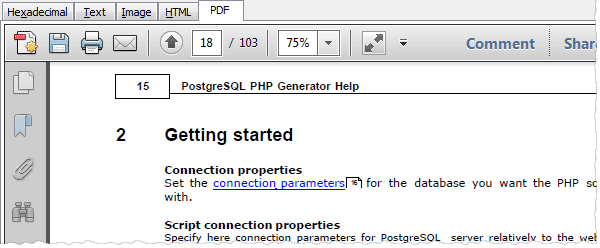 Picture 6. BLOB Viewer: representing data as PDF document
Picture 6. BLOB Viewer: representing data as PDF document - BLOB editor: starting with this version it is possible to select a BLOB column to edit directly within the editor window.
- A Spanish translation is now included into the installation package. Other available languages are English, German, French and Italian.
- The Case Insensitive option has been added to data grid filter settings (ON by default).
In addition to this, several bugs have been fixed and some other minor improvements and corrections have been made. For more information about a specific tool see the appropriate page:
- Code Factory for MySQL
- MS SQL Code Factory
- PostgreSQL Code Factory
- Oracle Code Factory
- SQLite Code Factory
- Firebird Code Factory
- DB2 Code Factory
- ASA Code Factory
- MaxDB Code Factory
| Prev | Next |




