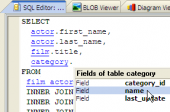Subscribe to our news:

 Partners
 Testimonials
Steve Horne: "All in all it's a great product, I used the freeware version for a while but purchased a commercial license recently as I am now using it for my work. The ability to query SharePoint lists using SQL makes my administration tasks much easier".
Ingo Bindbeutel: "I did buy Firebird Maestro before, because it is an excellent application and does a very very good work for me! I tried AnySQL and I did buy it, because it's a wonderful application too! Both are similar to use and easy to work with it! I am impressed by the quality and stability of the product! To all members of the SQL Maestro - Team: "keep going this way and make many people happy in using your software!" Thank you for making my life easier and my work productive".
More
Add your opinion
 Customers
|
AnySQL Maestro online help
Creating Database Profiles
Create Database Profiles Wizard allows you to create a single database profile or several profiles from one host. To run the wizard, select the Database | Create Database Profiles... main menu item, or press the Shift+Ctrl+P hot keys combination. You can also use the Create Database Profiles button of the main toolbar.
See also: Edit Database Profile Dialog
|
 Company news 
Dec 12, 2016
New version features updated data import and data export tools, nullable column checker, colored tabs, enhanced data grids, performance and usability improvements, and some other useful things.
Feb 11, 2013
New version introduces enhanced data management abilities, advanced SQL Dump wizard, updated SQL Editor and other new features.
Feb 11, 2013
Features up-to-date list of ODBC drivers / OLE DB providers and appropriate connection strings AnySQL Maestro has been examined with.
 Resources
The article contains a list of ODBC drivers and OLE DB providers the software has been examined with. The corresponding connection strings are also included.
 Feature of the day
AnySQL Maestro allows you to customize SQL syntax highlighting for better text representation.
AnySQL Maestro allows you to export data to any of 14 formats including Excel, RTF and HTML.
|
|









 Download
Download Buy
Buy