PostgreSQL Maestro 14.5 released
May 22, 2014
| Prev | Next |
|
|
Server management extensions
-
This version of the software has been successfully tested with all the modern database server versions up to PostgreSQL 9.4 Beta 1 (the latest version available at the moment). We have also implemented support for some 9.x new features:
-
Support for materialized views (PostgreSQL 9.3+) has been added. A materialized view is a database object that contains the results of a query. It uses a query to fetch its data like a view, but this data is stored like a common table. This feature is most useful in data warehousing scenarios, where frequent queries of the actual base tables can be extremely expensive.
A materialized view is refreshed with updated data by running once again the query it uses for its projection. To refresh a materialized view with data from master tables, use the popup menu of the editor tab or the corresponding node at the Explorer tree.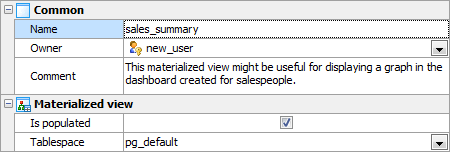 Picture 1. Materialized View Editor: properties
Picture 1. Materialized View Editor: properties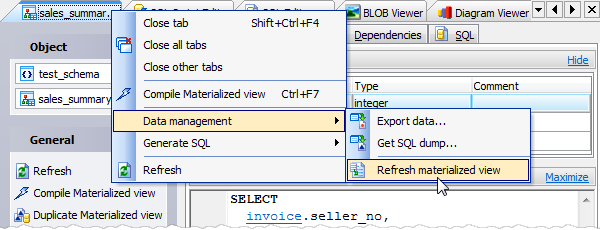 Picture 2. Refreshing Materialized Views
Picture 2. Refreshing Materialized ViewsThe data refresh can also be used to truncate the data of the relation by running it with the enabled Leave in unscannable state option.
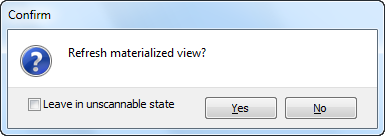 Picture 3. Refresh Materialized View Dialog
Picture 3. Refresh Materialized View Dialog - Current version allows you to use built-in range data types as well as to create your own ones (PostgreSQL 9.2+).
A range data type stores a lower and upper bound belonging to its base data type. It supports operations like contains, overlaps, and intersection.
You can disable the refresh of range types if you don't use them to speed us the initial database connection. Values of these types will come correctly irrespective of value of this option.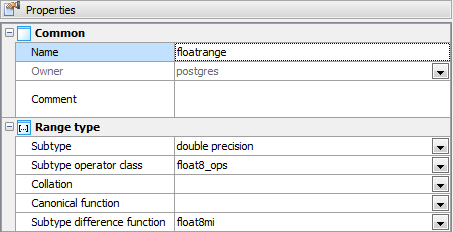 Picture 4. Create Range Type Wizard
Picture 4. Create Range Type Wizard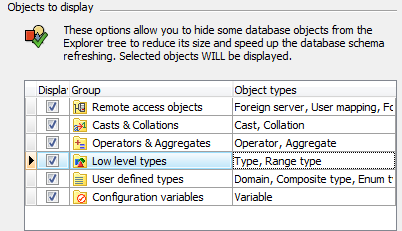 Picture 5. Database refresh options
Picture 5. Database refresh options
-
Support for materialized views (PostgreSQL 9.3+) has been added. A materialized view is a database object that contains the results of a query. It uses a query to fetch its data like a view, but this data is stored like a common table. This feature is most useful in data warehousing scenarios, where frequent queries of the actual base tables can be extremely expensive.
- Support for the new jsonb "binary json" type (PostgreSQL 9.4). The new format accepts exactly the same data as the json type. However, it is stored in a format that does not require reparsing the original text in order to process it, making it much more suitable for indexing and other operations.
- Support for smallserial data type (PostgreSQL 9.2+) has been added. This type is used for creating unique identifier smallint columns.
- add, drop, rename, and reorder parameters;
- change parameter data types and scopes;
- set, modify and remove parameter default values;
- change function return kind (single value, set of values, table) and return data type;
- add, drop, rename and reorder output columns (for functions returning tables).
All these commands are available from the popup menu of the Parameters tab or with Ins, Del, F2 and Enter shortcuts.
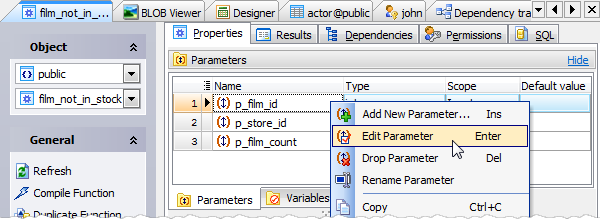 Picture 6. Function Editor: work with parameters
Picture 6. Function Editor: work with parameters
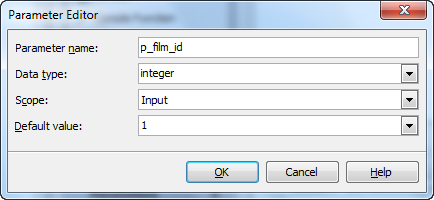 Picture 7. Parameter Editor
Picture 7. Parameter Editor
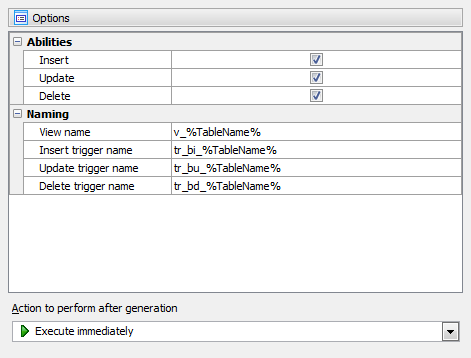 Picture 8. Updatable views generation
Picture 8. Updatable views generation
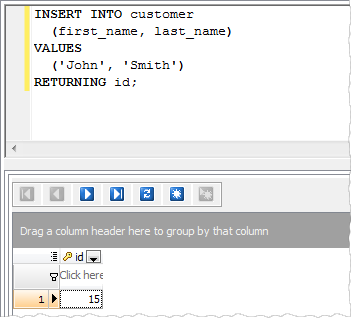 Picture 9. SQL Editor: executing a DML statement with RETURNING clause
Picture 9. SQL Editor: executing a DML statement with RETURNING clause
Interface improvements:
-
Starting with this version the warning appears on creating a table without a primary key.
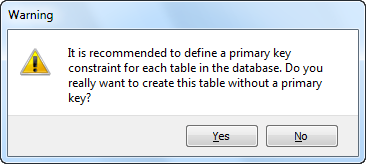 Picture 10. Warning message
Picture 10. Warning message
-
Data Import features:
-
Starting with this version it's possible to import data from several files at a time. To import data from multiple files with the same structure, set the mask of the file names to the corresponding field. To see the list of matching files, use with the button on the right.
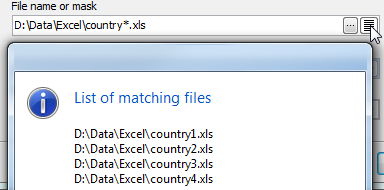 Picture 11. Import data from multiple files
Picture 11. Import data from multiple files -
The Column Builder for text files with fixed column width has been redesigned. Now to set the correspondence between table columns and areas of a text file, you can either input offset and width for each column directly into the controls, or define these values by clicking the left mouse button in the right area of the tool.
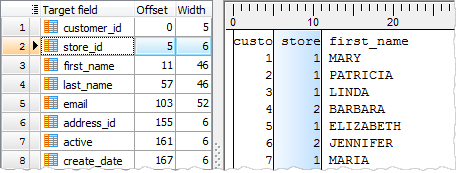 Picture 12. Column Builder for text files with fixed column width
Picture 12. Column Builder for text files with fixed column width - Now it's possible to add current timestamp to the log file name using the %ts:TIMESTAMP_FORMAT% string template. Examples of valid datetime formats are: 'YYYY-MM-DD', 'YYYY-MM-DD-HH24-MI', 'YYYY-MM-DD-HH24-MI-SS', and so on.
- Now each time you start the wizard to import data to a table it stores all the options as them were set on the previous session of working with this table.
-
Starting with this version it's possible to import data from several files at a time. To import data from multiple files with the same structure, set the mask of the file names to the corresponding field. To see the list of matching files, use with the button on the right.
- Data Export: Support for Json file format has been implemented.
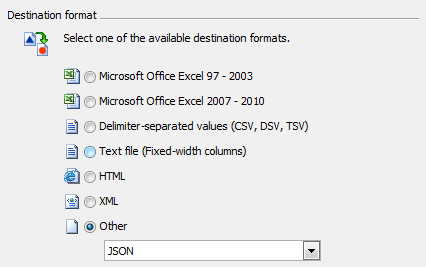 Picture 13. Data Export to JSON
Picture 13. Data Export to JSON - Data Grid: to reset all grid settings to defaults, open the Data tab when holding the Ctrl key.
In addition to this, several bugs have been fixed and some other minor improvements and corrections have been made.
Related links:
PostgreSQL Maestro home pageDownload PostgreSQL Maestro
Get PostgreSQL Maestro Tour
Purchase your license of PostgreSQL Maestro today!
| Prev | Next |








