PHP Generator 18.3.0.2 released
May 8, 2018
| Prev | Next |
|
SQL Maestro Group is happy to announce a release of PHP Generator 18.3.0.2, a GUI frontend that allows you to build high-quality and feature-rich data-driven web applications for your database in minutes. There are versions for MySQL, MS SQL Server, PostgreSQL, Oracle, SQLite, Firebird, DB2, SQL Anywhere and MaxDB. |
Please find below a detailed description of the most interesting features added in this version. Other new features, corrections, and fixes can be found in the Changelog.
-
A possibility of adding pre-defined options for quick record selection has been added (for example, you can select
all countries from Europe or all completed projects in two mouse clicks).
To specify such options, use the new OnGetSelectionFilters event.
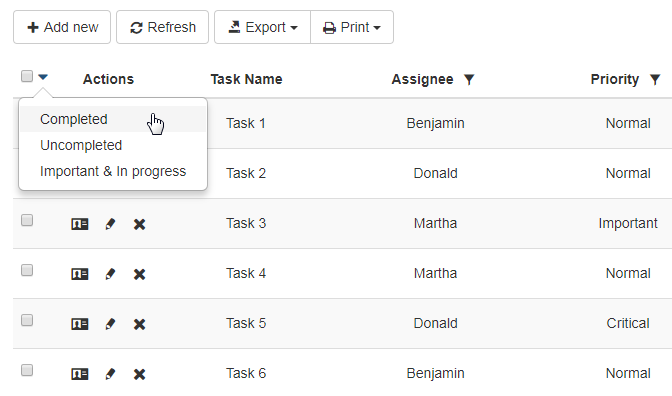 Picture 1. Selection filters
Picture 1. Selection filters
Code sample (click to show/hide)
Listing 1. OnGetSelectionFilters event handler example$result = array( 'Completed' => new FilterCondition( $columns['state'], FilterConditionOperator::EQUALS, array('Completed') ), 'Uncompleted' => new FilterCondition( $columns['state'], FilterConditionOperator::DOES_NOT_EQUAL, array('Completed') ), 'Important & In progress' => new FilterGroup(FilterGroupOperator::OPERATOR_AND, array( new FilterCondition($columns['priority'], FilterConditionOperator::EQUALS, array('Important')), new FilterCondition($columns['state'], FilterConditionOperator::EQUALS, array('In progress')) ) ), );
-
"Show selected only", "Show unselected only", and "Show all" commands have been added to the selection management button's drop-down menu.
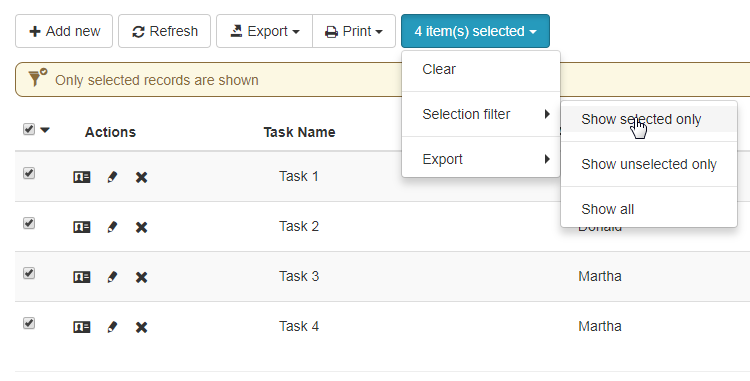 Picture 2. Selection filters
Picture 2. Selection filters
-
From now on it is possible to generate thumbnails on
uploading multiple images.
To enable thumbnail generation and specify the thumbnail properties, specify the corresponding options in the
multi upload settings.
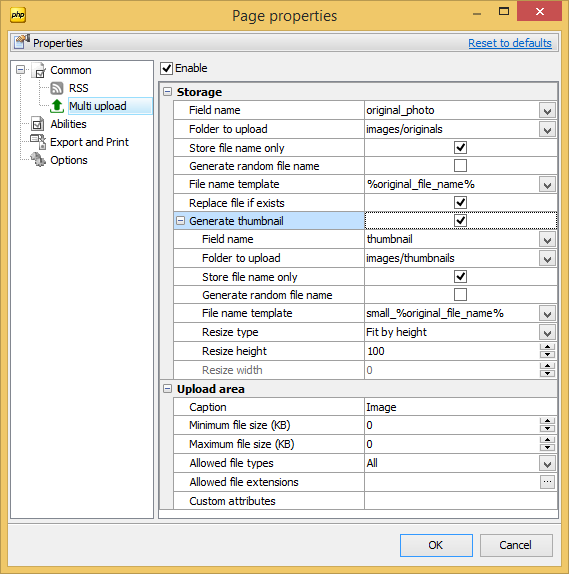 Picture 3. Multiple upload settings
Picture 3. Multiple upload settings
-
Image upload control has been improved.
Now it uses File API from HTML 5 that allows to always display "actual" images even if an image has not been uploaded to the webserver yet.
 Picture 4. Improved image upload control
Picture 4. Improved image upload control
-
Two new options have been added to Page Properties,
Project Options
and Application Options dialogs.
- The "Reload page after Ajax operations" option allows you to reload the page after Modal and Inline editing/inserting as well as after deleting the record(s).
- A possibility of choosing the placement for error messages in data input forms has been added. Possible values are "Below the form" (default), "Above the form", and "Below and above the form".
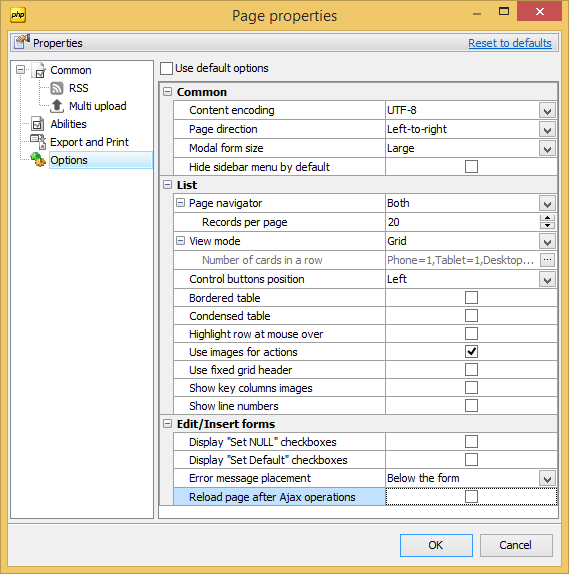 Picture 5. Newly added options
Picture 5. Newly added options
-
From now on it is possible to choose whether all or none fields are selected when the
multi-edit
command is executed.
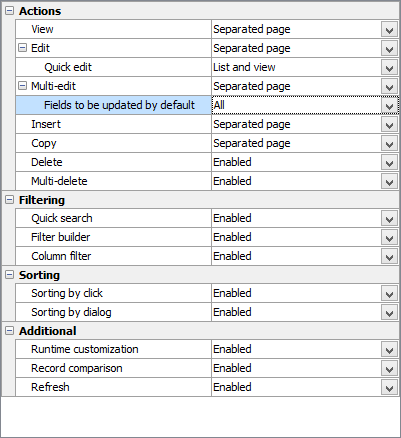 Picture 6. Multi-edit settings
Picture 6. Multi-edit settings
For more information about a specific tool see the appropriate page:
-
 PHP Generator for MySQL
PHP Generator for MySQL
-
 PostgreSQL PHP Generator
PostgreSQL PHP Generator
-
 MS SQL PHP Generator
MS SQL PHP Generator
-
 Oracle PHP Generator
Oracle PHP Generator
-
 Firebird PHP Generator
Firebird PHP Generator
-
 SQLite PHP Generator
SQLite PHP Generator
-
 DB2 PHP Generator
DB2 PHP Generator
-
 ASA PHP Generator
ASA PHP Generator
-
 MaxDB PHP Generator
MaxDB PHP Generator
| Prev | Next |








