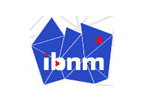Oracle Maestro 6.12 released
Dec 12, 2006
| Prev | Next |
SQL Maestro Group is happy to announce the release of Oracle Maestro 6.12, a powerful Windows GUI solution for Oracle database server administration and database development.
Please consider the list of new features implemented in Oracle Maestro 6.12 since last official release:
Server management extensions:
- Since this version you can see quotas and segments in the tablespace editors;
- The Make primary key and Clear primary key commands are now accessible anywhere in the software (Table Editor, Explorer Tree, Object Browser, etc);
- The tabbed interface is implemented in addition to classic MDI (see screenshot). You can choose your favorite UI in the Options dialog;
Here is a list of some tabbed interface features:
- you can drag-n-drop tabs to change their order;
- you can close the current tab pressing the mouse wheel (or the middle mouse button);
- you can drag-n-drop database objects or selected text between tabs e.g. drag-n-drop a field from a table to another table or select a text at the SQL page of an Object Editor and drag-n-drop it to the SQL Editor;
- each tab has a popup menu, which allows you to close current tab, close all tabs or close all the tab except selected one (close other tabs).
- you can drag-n-drop tabs to change their order;
- Oracle Maestro now stores parameters history for procedure execution so you can choose a set of already used values instead of entering them manually;
- SQL Script Editor: if a user opens a file larger than 100K, Oracle Maestro will suggest him to execute the script file without opening it in the editor. Of course it is also possible to execute any script file using this way: just press the "Execute script from file" link on the Script Editor navigation bar and specify the filename;
- The Table Editor interface is improved: now all the subitems i.e. fields, indexes, and triggers are displayed at the main editor tab. We found this layout more comfortable;
- BLOB Viewer / Editor: the text pane provides now several types of text highlighting (Plain text, HTML, JScript, CSS, PHP, XML, SQL, and Oracle DDL). Also it is possible to find and replace a text fragment of a BLOB column data;
- It is now possible to refresh schema object list whenever an object depends on other objects e.g. refresh table list on view creation;
- The Insert key is now a shortcut for creating a new database object from the Explorer tree;
- Create profiles wizard: we've added an option for converting new object names to lower/upper case;
- Data grid: the speed of data loading was significantly increased.
In addition to this, several bugs were fixed and some other minor improvements and corrections were made.
Related links:
Oracle Maestro home pageDownload Oracle Maestro
Get Oracle Maestro Tour
Purchase your license of Oracle Maestro today!
| Prev | Next |