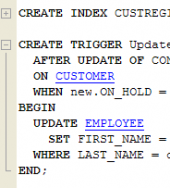Subscribe to our news:

 Partners
 Testimonials
Ron D.: "I'm still very happy with SQLite Maestro and Data Wizard; makes my HTPC database much easier to manage".
Johnattan Badden, Manager: "The software is easy to work with and most importantly, report management is extremely easy, even for a novice like me! I am able to create and edit my databases with a few clicks and easily maintain them afterwards. I highly recommend SQLite Maestro to educational institutions: it's easy and flexible, it is exactly what can be good for using in schools and colleges".
More
Add your opinion
 Customers
|
SQLite Maestro online Help
Selecting object to duplicate
Specify a database object (only tables or views can be in the list of source objects) to create the new one with the same properties.
| 1. | Select the type of the object to duplicate from the Source objects drop-down list. |
| 2. | Pick up the necessary object from the list. |
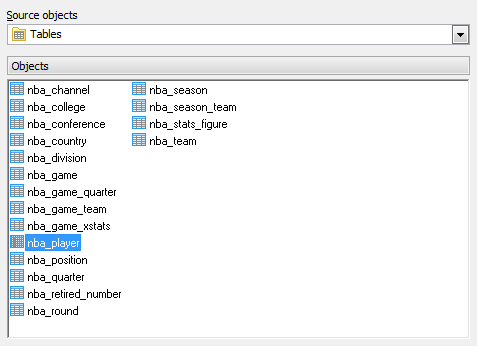
|
 Company news 
May 5, 2021
New version introduces new database encryption algorithms, support for generated columns, support for renaming and dropping columns using ALTER TABLE statement, and some other enhancements.
Nov 14, 2016
New version introduces support for FTS5 extension and expression-based indexes, new encryption algorithms in data grids, updated data export and data import tools, and some other useful things.
Jan 12, 2015
New version comes with support of user authentication and management, read-only database connections, colored tabs, and some other new features.
 Feature of the day
SQLite Maestro allows you to view and edit BLOB data in several different representations.
All editors of SQLite Maestro provide a customizable ability to divide text into logical parts (regions). Each part can be collapsed and extended.
|
|
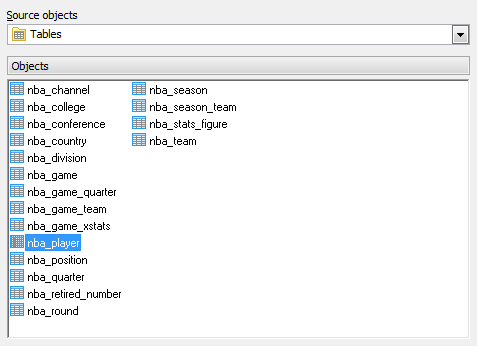

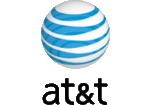

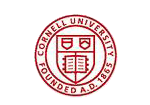
 Download
Download Buy
Buy