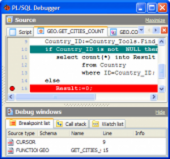Oracle Maestro online help
| Prev | Return to chapter overview | Next |
Editing tablespace properties
Tablespace Editor consists of Files, Quotas, Segments and Properties tabs:
Files
The tab contains tablespace files. Use popup menu of the grid to add a new and edit existing files. Here you can view and change the size of tablespace file and the tablespace name.
Created
The field displays the date the object was created.
Last DDL time
Use the field to find the date when the last data definition language (DDL) operation was performed on the current object. The Last DDL time can help you to find if any changes to the object definitions have been made on or after a specific time.
Here you can also find the Tablespace type, Block size, and tablespace Extent management properties
 Has force logging
Has force logging
Use this clause to put the tablespace into force logging mode. Oracle Database will log all changes to all objects in the tablespace except changes to temporary segments, overriding any nologging setting for individual objects. The database must be open and in READ WRITE mode.
This setting does not exclude the nologging attribute. That is, you can specify both force logging and nologging. In this case, nologging is the default logging mode for objects subsequently created in the tablespace, but the database ignores this default as long as the tablespace or the database is in force logging mode. If you subsequently take the tablespace out of force logging mode, then the nologging default is once again enforced. You cannot specify force logging for an undo or temporary tablespace.
 Logging
Logging
Specify the default logging attributes of all tables, indexes, materialized views, materialized view logs, and partitions within the tablespace. This clause is not valid for a temporary or undo tablespace
 Online
Online
Check the option to make the tablespace available immediately after creation to users who have been granted access to the tablespace.
Segment space management type (Manual, Auto)
The option is relevant only for permanent, locally managed tablespaces. It lets you specify whether Oracle Database should track the used and free space in the segments in the tablespace using free lists or bitmaps. This clause is not valid for a temporary tablespace.
 Flashback (This clause is not valid for temporary or undo tablespaces)
Flashback (This clause is not valid for temporary or undo tablespaces)
Check the option to put the tablespace in flashback mode. Oracle Database will save Flashback log data for this tablespace and the tablespace can participate in a flashback database operation.
To apply the changes, select the Apply Changes item in the Navigation bar or use Ctrl+F9 or Ctrl+F7 shortcut keys.
It is also possible to modify object properties without opening the object editor: use the Object Properties item of the popup menu of the selected object from the explorer tree.
| Prev | Return to chapter overview | Next |


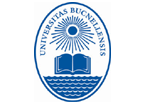


 Download
Download Buy
Buy