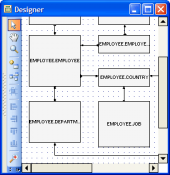Oracle Maestro online help
| Prev | Return to chapter overview | Next |
Editing type body properties
Type Body Editor provides you with an ability to edit body properties. The detailed description of the properties you can find below.
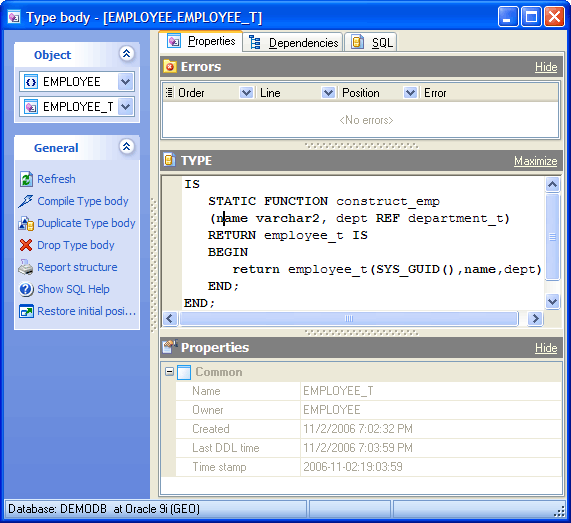
The Errors tab displays all the necessary information about object errors. If an error have occurred during the object compilation it appears in the list with some additional properties: Order (one after another), Line and Position (object definition location the error was found out), Error (corresponding PL/SQL exception).
Type
The area contains the type definition which is available for editing.
Name
The field represents the new package body name.
Owner
The field contains the owner of the type body.
Created
The field displays the date the object was created.
Last DDL time
Use the field to find the date when the last data definition language (DDL) operation was performed on the current object. The Last DDL time can help you to find if any changes to the object definitions have been made on or after a specific time.
To apply the changes, select the Apply Changes item in the Navigation bar or use Ctrl+F9 or Ctrl+F7 shortcut keys.
It is also possible to modify object properties without opening the object editor: use the Object Properties item of the popup menu of the selected object from the explorer tree.
| Prev | Return to chapter overview | Next |





 Download
Download Buy
Buy