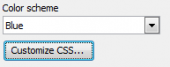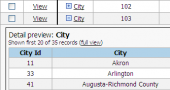PHP Generator for MySQL online Help
| Prev | Return to chapter overview | Next |
Export and Print
This tab allows you to specify exporting and printing options available for a certain page. By default values of these options are set according to the corresponding values specified in the Project Options dialog. To change settings for a certain page, uncheck the Use default options checkbox first. Click Reset to defaults to reset these options to their default values defined at the project level.
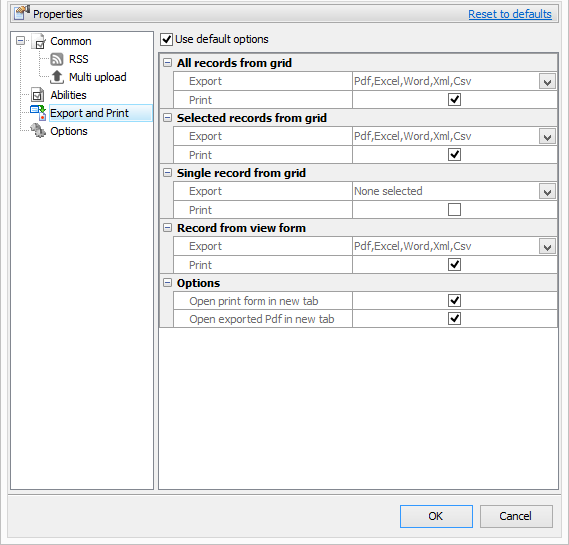
All records from grid
Defines exporting and printing options to be available for the data grid.
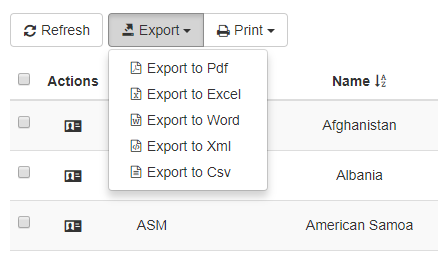
Selected records from grid
Defines exporting and printing options to be available for the selected records in the data grid.
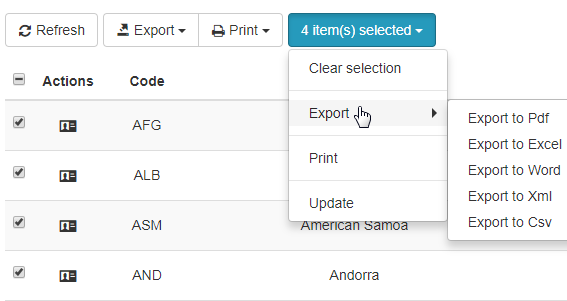
Single record from grid
Defines exporting and printing options to be available for a single record in the data grid.
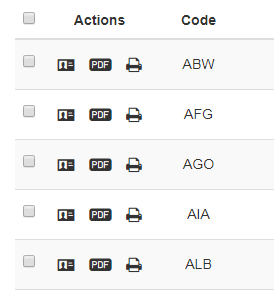
Record from view form
Defines exporting and printing options to be available for a single record view form.
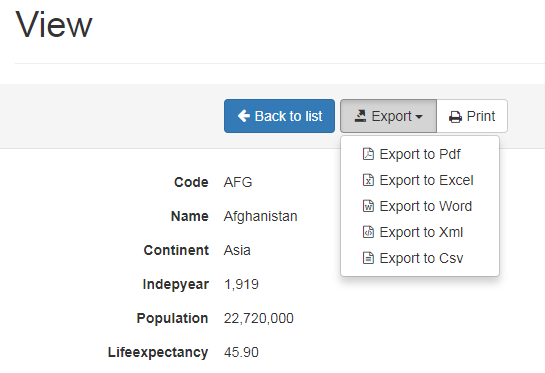
Options
The Open print form in new tab option allows you to open print forms in a new browser tab. The Open exported PDF in new tab option allows you to open exported PDFs in a new browser tab. The both options are enabled by default.
| Prev | Return to chapter overview | Next |





 Download
Download Buy
Buy