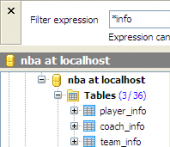SQL Maestro for MySQL online help
| Prev | Return to chapter overview | Next |
Edit controls
Use the Edit controls item to customize the appearance of different SQL Maestro for MySQL edit controls. The tab allows you to select the edit controls border style, button style and transparency, enable/disable hot tracks, shadows, native style and customize edges. It is also possible to define samples for the text edit, button edit and combo box controls.
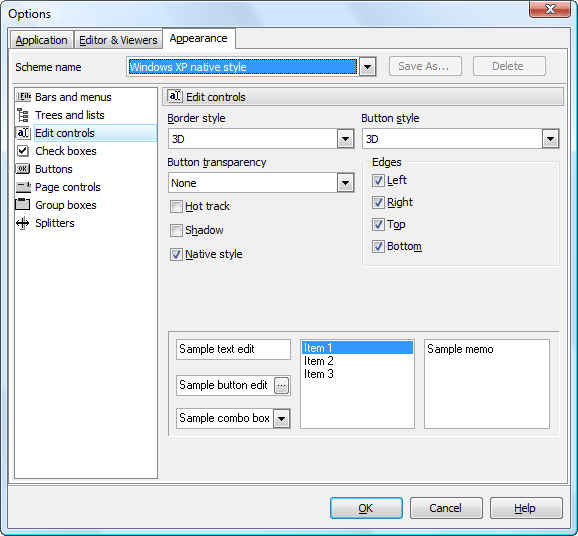
| Prev | Return to chapter overview | Next |





 Download
Download Buy
Buy