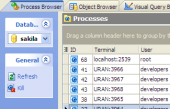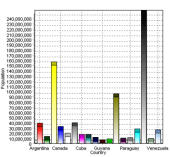Subscribe to our news:

 Partners
 Testimonials
Manu Gupta: "What I can say about it is that its simply awesome. I just used it for a day only, and explored a lot of things in it.
Wow, its great. Thanks for such a nice tool. My wishes are with you".
Fayvor Love: "Sweet! Finally a clean-looking ERD tool that understands the mysql data types, with forward and reverse engineering".
More
Add your opinion
 Customers
|
SQL Maestro for MySQL online help
Generation of updatable views
To generate updatable view,
| • | select the Object | Generate updatable views... main menu item (to create views for several tables) or use the corresponding popup menu item of the table's node at the Explorer tree (to create a view for one table). |
| • | Specify tables the views will be created for (in case of several tables).Select the action to perform after the generation. The created definitions can be copied to Clipboard, saved to a file, sent to SQL Script Editor or executed immediately. |
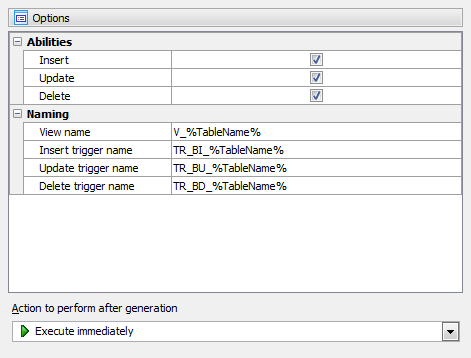
|
 Company news 
Mar 21, 2025
New version comes with support for invisible columns, invisible (ignored) indexes, check constraints (MySQL), sequences (MariaDB), a number of password-management capabilities (MySQL) and other features.
May 22, 2017
New version features direct support for a number of MariaDB new features like roles, check constraints and virtual columns; support for roles added in MySQL 8.0, usage statistics for database profile and some other useful things.
May 14, 2015
New version comes with improved support of the latest MySQL versions including generated columns and fulltext indexes. There are also a number of significant interface enhancements.
 Resources
The article puts forward a scenario for implementing row level security in MySQL 5.x.
Find out the way MySQL Maestro can help you to realize the new MySQL 5.1 features in practice. Detailed examples are included.
Get to know all the new features of MySQL 5 (ACID Transactions, Stored Procedures and Functions, Triggers, Views, etc.) and the way MySQL Maestro can help you to use them easily and effectively in practice from our new article. Examples are included.
 Feature of the day
SQL Maestro for MySQL introduces Process Browser, a tool for DBAs who want to monitor the users' activity.
SQL Maestro for MySQL: You can view MySQL data as charts with a possibility to export it to an image file.
|
|
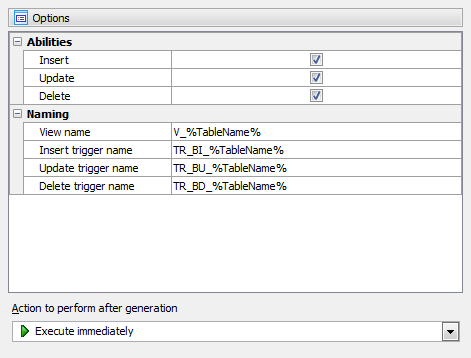




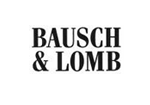
 Download
Download Buy
Buy