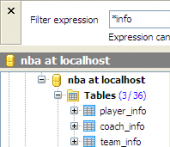SQL Maestro for MySQL online help
| Prev | Return to chapter overview | Next |
Specifying user permissions
The wizard step allows you to define actions the user can do with database objects. Just check the necessary box to set the corresponding permission. Actions are arranged alphabetically.
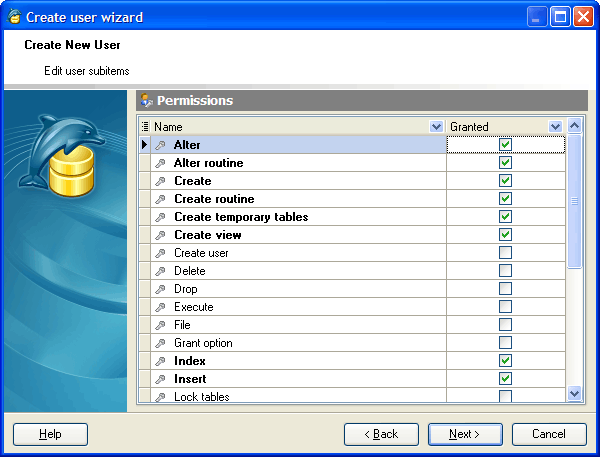
MySQL allows to set following user permissions: Alter, Alter routine, Create, Create routine, Create temporary tables, Create view, Create user, Delete, Drop, Execute, File, Grant option,Index, Insert, Lock tables, Process, References, Reload, Replication client, Replication slave, Select, Show databases, Show view, Shutdown, Super, and Update.
| Prev | Return to chapter overview | Next |





 Download
Download Buy
Buy