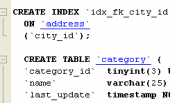Code Factory for MySQL online Help
| Return to chapter overview |
Disconnect from a database
In order to disconnect from a database you should first select the database in the explorer tree, then either
| • | select the Database | Disconnect from Database main menu item |
or
| • | use the Disconnect from Database item of the popup menu. |
| Return to chapter overview |





 Download
Download Buy
Buy