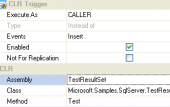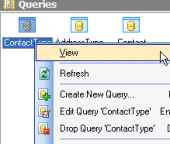MS SQL Maestro online Help
| Prev | Return to chapter overview | Next |
Queue Editor
Queue Editor allows you to edit queue options. It can be opened when you create a new queue or edit the existing one (see How to edit queue for details).
The basic principles of Object Editors in MS SQL Maestro are explained in a separate topic. Below you will find a description of editor tabs that are unique for the current object.
See also: Create Queue Wizard
| Prev | Return to chapter overview | Next |





 Download
Download Buy
Buy