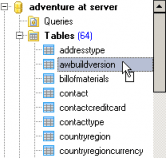MS SQL Maestro online Help
| Prev | Return to chapter overview | Next |
Overview of Create Objects Wizards
Several steps of Create Object Wizards are common for all of them. This part purpose is the formulation of the basic principles for the Create Object Wizard organization.
| • | On the first wizard step you need to specify the new object name. |
| • | On the second one you have to define all the object properties. To clear up the object properties meanings see the appropriate topic of the respective Create Object Wizard section. |
| • | Some objects has subitems (e.g. each table contains fields, indexes, procedures have parameters, etc). In this case the next step allows you to manage such subobjects of the object being created. We recommend you to store the following shortcuts in order to speed your work: the Ins key adds a new subobject, the Enter key displays the subobject's editor, and the Del key drops the subobject. |
| • | The next wizard step is final. It is provided to sum up the Create Object Wizard operation. |
Note: There are some objects to have an additional Create Object Wizard steps. The detailed description of the steps you can find at the appropriate topic of the corresponding section.
See also:
| Prev | Return to chapter overview | Next |



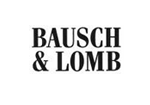

 Download
Download Buy
Buy