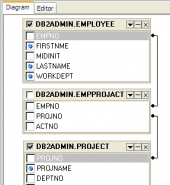Subscribe to our news:

 Partners
 Testimonials
Ilakshi Rathod : "This tool is just wonderful. I have never seen any tool for DB2. This tool provides very good features which helps in ease us work as well as quick resolution of any errors.".
Jeff Rule: "I have to tell you I am really impressed. I have never had a software
company turn around a bug fix like this so fast. I have been doing
database work for over 20 years and that has never happened.".
More
Add your opinion
 Customers
|
DB2 Maestro online Help
Shortcut keys
The following table describes the default shortcut keys in DB2 Maestro.
Interface
|
|
Window list
|
Alt+0
|
Previous Window
|
F6
|
Next Window
|
Ctrl+F6
|
Show Database Explorer
|
F11
|
Refresh
|
F5
|
Exit
|
Alt+F4
|
DB2 Maestro help
|
F1
|
Clipboard
|
|
Cut
|
Ctrl+X
|
Copy
|
Ctrl+C
|
Paste
|
Ctrl+V
|
Select all
|
Ctrl+A
|
Find
|
Ctrl+F
|
Replace
|
Ctrl+H
|
Search again
|
F3
|
Undo
|
Ctrl+Z
|
Redo
|
Shift+Ctrl+Z
|
SQL Editors
|
|
Open SQL Editor
|
Ctrl+E
|
Open SQL Script Editor
|
Ctrl+R
|
Open Visual Query Builder
|
Ctrl+Q
|
Execute query
|
(F9) or (F8)
|
Execute query as script
|
(Shift+F9) or (Shift+F8)
|
Execute selected only
|
(Alt+F9) or (Alt +F8)
|
Go to line
|
Ctrl+G
|
Format selected SQL
|
Ctrl+Alt+F
|
Create new query
|
Ctrl+N
|
Delete current query
|
Ctrl+Alt+D
|
Load script from file
|
Ctrl+O
|
Database management
|
|
Create a new database profile
|
Shift+Ctrl+P
|
Edit an existing database profile
|
Shift+Ctrl+E
|
Rename a database profile (object)
|
F2
|
Remove database profile
|
Shift+Ctrl+R
|
Connect to the database
|
Shift+Ctrl+C
|
Disconnect from the database
|
Shift+Ctrl+D
|
Create a database object
|
Shift+Ctrl+N
|
Object Browser
|
Shift+Ctrl+O
|
Open BLOB Viewer
|
Ctrl+B
|
|
 Company news 
May 18, 2023
New version comes with colored tabs, new encryption algorithms in data grids, updated BLOB Editor, database profile usage statistics and a lot of other useful things.
Nov 9, 2013
A new reporting tool, advanced SQL Dump wizard, updated SQL Editor, enhanced data grids, redesigned Start Page, improved Database Explorer, and a lot of other useful things.
May 16, 2011
Completely redesigned Data Export and Data Import wizards, improved database profile management, updated OLAP viewer and a lot of other improvements.
 Resources
The article shows how to implement an AJAX-based one-click editor for a logical column.
This article begins a series of step-by-step tutorials on how we made the NBA demo. It explains how to add new items to the menu, implement run-time theme selection, and tweak the login form.
The article illustrates how to use various chart libraries with PHP Generator.
 Feature of the day
This feature of DB2 Maestro allows you to build and edit the SELECT queries as visual diagrams.
DB2 Maestro provides an ability to export your data to any of 14 available data formats.
|
|





 Download
Download Buy
Buy