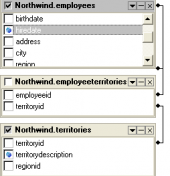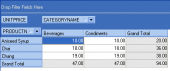Wählen Sie Ihren SQL-Server:
Neuheiten abonnieren

 Partners
 Testimonials
Gianmarco Brundo: "I have purchased SQLite Mestro and SQLite Data Wizard, your products are very good".
Johnattan Badden, Manager: "The software is easy to work with and most importantly, report management is extremely easy, even for a novice like me! I am able to create and edit my databases with a few clicks and easily maintain them afterwards. I highly recommend SQLite Maestro to educational institutions: it's easy and flexible, it is exactly what can be good for using in schools and colleges".
More
Add your opinion
 Customers
|
SQLite Maestro online Help
Get SQL Dump
Get SQL Dump Wizard allows you to export data from a table or a query result to the SQL script as a number of INSERT statements.
In order to get a SQL dump from a table or a query:
| • | open the table in Table Editor or open and execute query in SQL Editor or Query Builder; |
| • | open the Data tab or the Result tab respectively; |
| • | use the Get SQL Dump item of the Navigation Bar. |
See also: Export Data Wizard, SQL Script Editor
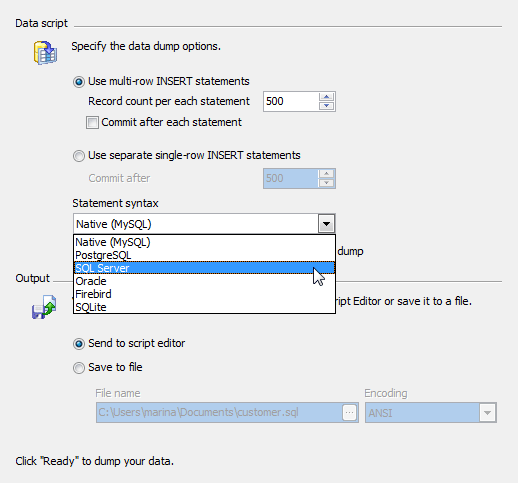
|
 Company news 
May 5, 2021
New version introduces new database encryption algorithms, support for generated columns, support for renaming and dropping columns using ALTER TABLE statement, and some other enhancements.
Nov 14, 2016
New version introduces support for FTS5 extension and expression-based indexes, new encryption algorithms in data grids, updated data export and data import tools, and some other useful things.
Jan 12, 2015
New version comes with support of user authentication and management, read-only database connections, colored tabs, and some other new features.
 Feature of the day
Dieses Feature von SQLite Maestro ermoglicht SELECT Abfragen als visuelle Diagramme zu bilden und bearbeiten.
Data Analysis tool allows you to quickly analyze SQLite tables data that has been summarized into multidimensional views and hierarchies.
|
|
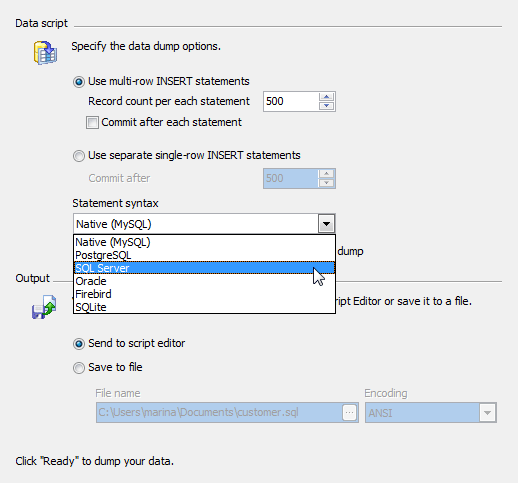




 Download
Download Kaufen
Kaufen