PostgreSQL Maestro: Product Tour
Features von PostgreSQL Maestro:
Database Management
Create Database (Datenbank erstellen) Wizard führt Sie durch den Prozess des Schaffens einer neuen Datenbank.
Um den Wizard zu starten, wählen Sie den Database | Create New Database... (Datenbank | neue Datenbank erstellen) Hauptmenüpunkt oder klicken den Create Database (Datenbank erstellen) Knopf auf dem Haupt-Toolbar.
|
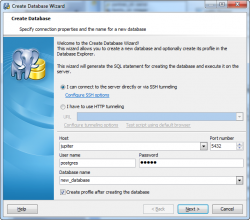
|
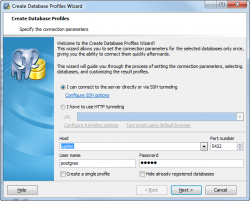
|
Um die Arbeit mit PostgreSQL-Datenbanken in PostgreSQL Maestro zu starten, sollen Sie zuerst ein Datenbankprofil oder einige Datenbankprofile mit der Hilfe von Create Database Profiles (Datenbankprofile erstellen) Wizard zu schaffen.
Um den Wizard zu starten, wählen Sie den Database | Create Database Profiles... ((Datenbank | DatenbankProfile erstellen) Hauptmenüpunkt oder benutzen Sie die Shift+Ctrl+P Tastenkombination. Sie können auch den Create Database Profiles (DatenbankProfile erstellen) Knopf auf dem Haupt-Toolbar klicken.
|
|
With PostgreSQL Maestro you can connect to remote PostgreSQL servers with restricted access
via HTTP tunneling.
For this purpose you need to upload the connection PHP script (pgsql_tunnel.php)
to your website and enter the script URL as a connection option.
|
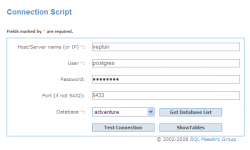
|