Wählen Sie Ihren SQL-Server:
Neuheiten abonnieren

 Partners
 Testimonials
Andrey Bistriy: "In our daily business we face the database management and refactoring. We were pleasantly surprised to discover SQL Maestro. After trying it out we started to use it on a regular basis".
Stephen Arrowel, Database Administrator: "We are in the process of implementing Firebird solutions at multiple levels in our international organization. We expect that SQL Maestro Group will do nothing short of revolutionize the way we develop and maintain our Firebird databases. The continuous improvement and development means that the product is extremely flexible and will grow with us. The service and responsiveness of the Support Team has been exceptional. They have devoted countless hours to understanding our needs, so that we could get a Firebird administration tool which would be so simple and effective in use. SQL Maestro Group is helping Sytrax sail into the 21st Century".
More
Add your opinion
 Customers
|
Firebird Maestro: Product Tour
Features von Firebird Maestro:
Queries and Scripts
Wenn Sie die Absicht haben, Firebird Maestro für die Arbeit mit SQL Abfragen und Skripten zu benutzen, so sind die kräftigsten (und zugleich einfachen) Tools zu Ihrer Verfügung gestellt.
SQL Editor ist das fundamentale Firebird Maestro Tool für die Erstellung und Ausführung von Abfragen.
Der Editor lässt den SQL Text für die Abfrage erstellen und redigieren, Abfragen eintragen und richten und die Resultaten der Ausführung ansehen. Er schließt auch solche benutzbaren Features wie Syntax-Hervorhebung, Links und Code-Auto-Komplettierung. |

|
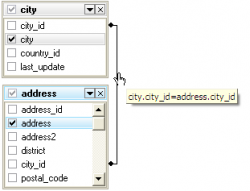
|
Visual Query Builder ist für die visuelle Abfragenerstellung vorgesehen.
Sie können Abfragen erstellen und redigieren und dabei keine SQL-Kenntnisse haben: Eintragen und Ausführen von Abfragen, Anschauen der Resultaten der Ausführung werden zu einfachen Operationen, wenn man den Visual Query Builder benutzt. |
Mit der Hilfe von SQL Script Editor können Sie SQL Skripten anschauen, redigieren und ausführen.
Um den Editor zu öffnen, soll man den Hauptmenüpunkt Tools | SQL Script Editor wählen. Mit dem Editor können Sie alle nützlichen Operationen mit SQL Skripten erfüllen. |
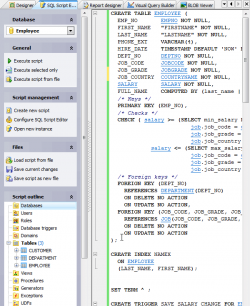
|
|
|