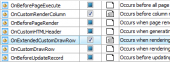PHP Generator for MySQL online Help
| Prev | Return to chapter overview | Next |
OnAfterInsertRecord
This event occurs when the Insert command is executed, and after the actual insertion.
Signature:
function OnAfterInsertRecord ($page, $rowData, $tableName,
&$success, &$message, &$messageDisplayTime)
Parameters:
$page |
An instance of the Page class. |
$rowData |
The associative array of values that corresponds to the currently processed row. |
$tableName |
The name of processed table. |
$success |
Indicates whether the last data manipulation statement was successful or not. |
$message |
A message to be displayed to a user. If the statement completed successfully, the value of this parameter is equal to empty string. If the statement failed, the value of this parameter contains the error message that came from the database server. |
$messageDisplayTime |
A time interval (in seconds) after which the message will disappear automatically. Default value is 0 (the message will not disappear). |
Success messages are displayed in green while error messages are displayed in red.
Example 1:
The following code shows the message about a success of the operation. The message will be hidden in 5 seconds:
if ($success) {
$message = 'Record processed successfully.';
}
else {
$message = '<p>Something wrong happened. ' .
'<a class="alert-link" href="mailto:admin@example.com">' .
'Contact developers</a> for more info.</p>';
}
$messageDisplayTime = 5;
Example 2:
The following code logs information about added records into a separate table:
if ($success) {
$userId = $page->GetCurrentUserId();
$currentDateTime = SMDateTime::Now();
$sql =
"INSERT INTO activity_log (table_name, action, user_id, log_time) " .
"VALUES ('$tableName', 'INSERT', $userId, '$currentDateTime');";
$page->GetConnection()->ExecSQL(sprintf($sql, $userId, $action, $currentDateTime));
}
Example 3:
The following code is used in our Feature Demo to save genres of a newly added movie to a separate table:
if ($success && GetApplication()->IsPOSTValueSet('genres')) {
$genres = GetApplication()->GetPOSTValue('genres');
$lastInsertId = $page->GetConnection()->GetLastInsertId();
foreach ($genres as $genre) {
$sql = sprintf('INSERT INTO movie_genres VALUES(%d, %d);', $lastInsertId, $genre);
$page->GetConnection()->ExecSQL($sql);
}
}
See also: OnAfterUpdateRecord, OnAfterDeleteRecord, OnBeforeInsertRecord.
| Prev | Return to chapter overview | Next |





 Download
Download Buy
Buy