SQLite Maestro 9.3 released
Mar 5, 2009
| Prev | Next |
|
|
- SQL Editor: support for explicit transaction management has been implemented. Now you can execute queries either in autocommit mode (default behavior) or manage transactions manually. In the second case you have to issue the BEGIN TRANSACTION statement to start a transaction and explicitly end the transaction by COMMIT or ROLLBACK statements (it is also possible to use the corresponding links at the editor's navigation bar).
- Auto-attached databases become available for remote connections.
- Starting with this version it is possible to create referential integrity triggers together with a foreign key creation.
- Data Export wizard has been significantly improved:
- Now you can select the result file encoding (ANSI, UTF8, UTF16, UTF32, OEM, Mac).
- Support for Microsoft Office Excel 2007, Microsoft Office Word 2007, OpenDocument Spreadsheed, and OpenDocument Text file formats has been implemented.
- The wizard has been completely redesigned to increase the usability. In particular, the export process now can be started at any step of the wizard.
- Now you can select the result file encoding (ANSI, UTF8, UTF16, UTF32, OEM, Mac).
- Visual Query Builder has been dramatically improved. Now it can produce INSERT, UPDATE and DELETE statements as well as the SELECT statements containing subqueries and/or UNIONs.
- Trigger Editor: the Code Completion feature becomes available for the NEW and OLD keywords.
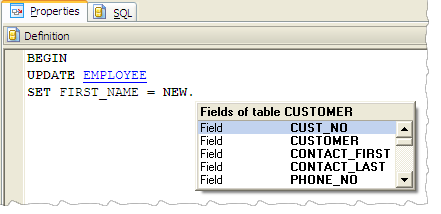
- SQL Editor: starting with this version SQLite Maestro highlights the error line after executing an erroneous query.
- An Italian localization is now included into the installation package.
- Data grid: starting with this version it is possible to allow displaying row numbers in grids. Of course you can adjust the corresponding column to yours liking.
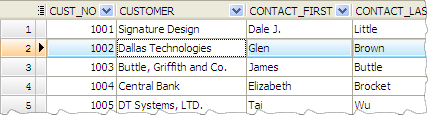
- Tabbed MDI interface: a popup menu has been added to each tab.
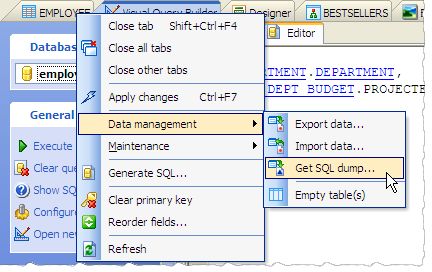
In addition to this, several bugs have been fixed and some other minor improvements and corrections have been made.
Related links:
SQLite Maestro home pageDownload SQLite Maestro
Get SQLite Maestro Tour
Purchase your license of SQLite Maestro today!
| Prev | Next |








