SQLite Maestro: Product Tour
Features of SQLite Maestro:
Database Management
Create Database Wizard guides you through the process of creating a new database.
To run the wizard select the Database | Create New Database... main menu item or click the Create Database button on the main toolbar. |
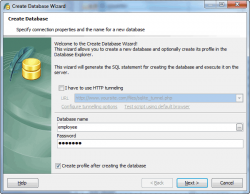
|
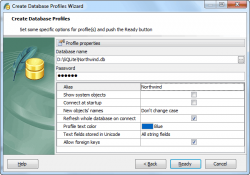
|
To start working with SQLite databases in SQLite Maestro you should first create a database profile or several database profiles using Create Database Profiles Wizard.
To run the wizard select the Database | Create Database Profiles... main menu item or use the Shift+Ctrl+P hot key combination. You can also click the Create Database Profiles button on the main toolbar. |