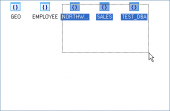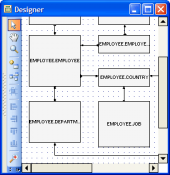Oracle Maestro online help
| Prev | Return to chapter overview | Next |
Specifying directory properties
The wizard step was supplied to define common directory properties. The detailed description of the properties you can find below.
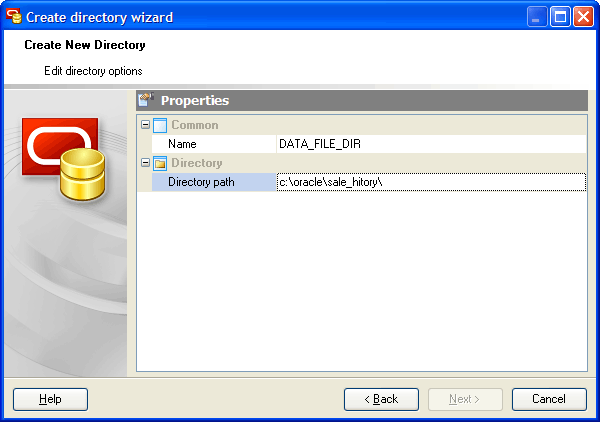
Name
The field represents the new directory name as it was set on the previous wizard step. The maximum length of directory is 30 bytes. You cannot qualify a directory object with a schema name.
Note: Oracle Database does not verify that the directory you specify actually exists. Therefore, take care that you specify a valid directory in your operating system. In addition, if your operating system uses case-sensitive path names, be sure you specify the directory in the correct format. You need not include a trailing slash at the end of the path name.
Directory path
Specify the full path name of the operating system directory of the server where the files are located. The single quotes are required, with the result that the path name is case sensitive.
| Prev | Return to chapter overview | Next |





 Download
Download Buy
Buy