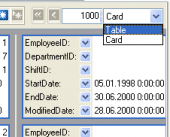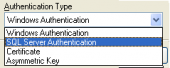MS SQL Maestro online Help
| Prev | Return to chapter overview | Next |
Parameter Editor
The editor allows you to change the Parameter name, Data type and the Default value that specifies a parameter value to be used when no value is explicitly supplied.
Microsoft SQL supports the scope function parameters (Input is the default value).
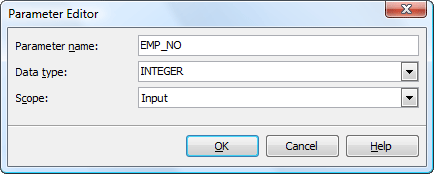
Use the Size edit box to define the length of the parameter value for float, char and other data types and the Precision edit box to define the precision of the parameter value, e.g. for decimal data type.
| Prev | Return to chapter overview | Next |





 Download
Download Buy
Buy