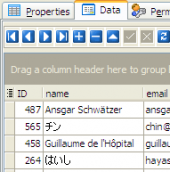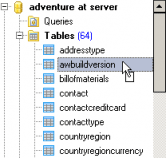SQLite Maestro online Help
| Prev | Return to chapter overview | Next |
Setting profile options
Customize database options according to your needs. The detailed description is given below.
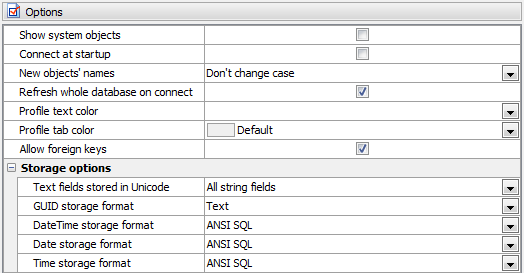
 Show system objects
Show system objects
Check the option to make system objects visible.
 Connect at startup
Connect at startup
With this option on connection to the profile database is automatically established at the application startup.
New objects' names (Don't change case, Convert to upper case, Convert to lower case)
Use the option to change the case for newly created objects.
 Refresh whole database on connect
Refresh whole database on connect
Use the option along with the Show empty schemas explorer options to hide/show empty schemas in the explorer tree.
You can also change here the font color the profile name is represented at the Explorer tree.
Allow foreign keys
Uncheck this option to completely disable support of foreign keys in the software to increase the performance (useful for legacy databases that do not use foreign key constraints).
Storage options
These options determine the way values of text, GUID, Date, Time and Datetime columns will be processed.
Text fields stored in Unicode
GUID storage format
DateTime, Date, Time storage format
An SQLite database is suppose to store and retrieve data and it should not matter to the database what format that data is in. For example, the following formats may be used for columns of date, time, and datetime data types:
Format |
Data types |
Example |
ANSI SQL (default) |
date, time, datetime |
2014-03-05 19:48:15 |
date, time, datetime |
2456722.325173611 |
|
Unix time in seconds |
date, datetime |
1394048895 |
Unix time in microseconds |
date, datetime |
1394048895000000 |
Number of seconds |
time |
25 |
Number of microseconds |
time |
25000000 |
It happens that different SQLite tools read and write data in different formats. All is OK when working with one application, but there may be difficulties on retrieving data by another one. The usual situation is the new application retrieves a string like "1394048895" and needs to interpret it as datetime that is very hard without any information about the format used on the string inserting.
By default SQLite Maestro uses ANSI SQL to read and write values of these data types. To change the data storage mode, use the corresponding drop-down list.
| Prev | Return to chapter overview | Next |




 Download
Download Buy
Buy