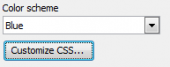PHP Generator for MySQL online Help
| Prev | Return to chapter overview | Next |
Advanced options
The previous topic learns how to setup common options of a chart. This topic explains how to customize the chart according to your needs. Live Demo.
The key idea is that you can setup absolutely all the options that are available in the Google chart library. All you need is to study the reference from Google and write a few lines of PHP code to set property values.
To specify the event, use the Customize button of the Charts tab. The function that is invoked for each chart on the page is defined as follows:
Signature:
function OnPrepareChart(Chart $chart)
Parameters:
$chart |
An instance of the Chart class |
getId() |
Returns the identifier of the chart (unique among all charts on a page). |
setOptions($array) |
Sets chart options. Here $array is an associative array that stores all the options you want to apply to the chart. |
Example 1:
To set the value of the property propName, use the following syntax:
$chart->setOptions(array(
'propName' => 'Value',
));
To set the value of the property objectName.propName, use the following syntax:
$chart->setOptions(array(
'objectName' => array('propName' => 'value'),
));
Operating in the same way you can set any property provided by the library.
Example 2:
The following code is used in the NBA demo application to customize the chart on the Players page:
if ($chart->getId() === 'height-by-avg-age') {
$chart->setOptions(array(
'height' => 400,
'theme' => 'maximized',
'legend' => array('position' => 'bottom'),
'hAxis' => array('format' => '0'),
));
}
Example 3:
The following code is used in the NBA demo application to customize charts on the Teams->Home games and Teams->Away games pages:
$options = array(
'colors' => array('#9ECC3C', '#CC3C3C'),
'titleTextStyle' => array('fontSize' => 14),
);
if ($chart->getId() === 'overall-win-loss') {
$chart->setOptions(array_merge($options, array(
'chartArea' => array('width' => '70%', 'height' => '70%', 'top' => '18%'),
'legend' => 'none',
)));
} else if ($chart->getId() === 'win-loss-by-month') {
$chart->setOptions(array_merge($options, array(
'vAxis' => array('format' => '0'),
)));
}
| Prev | Return to chapter overview | Next |





 Download
Download Buy
Buy