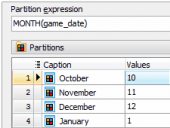PHP Generator for MySQL online Help
| Prev | Return to chapter overview | Next |
Command line options
PHP Generator for MySQL supports a number of command line options that allow you to fully automate PHP scripts creation. To generate the command line automatically, load the project to be used or specify the generation options manually and click More > Generate command line. The Command Line Builder allows you to save the prepared line to clipboard or to a batch file.
The PHP Generator for MySQL command line syntax is as follows:
PHPGenerator[.exe] [<project_file_name>] [-o|output <output_directory>] [-g|generate] [-h|help]
PHPGenerator[.exe] |
The PHP Generator for MySQL program file. |
<project_file_name> |
The project with all the task's settings. |
<output_directory> |
A directory where file are generated to. |
-g|generate |
Generate without running the GUI application. |
-h|help |
Show help information. |
Examples
The examples below assume that you are entering the command lines in the PHP Generator for MySQL program directory. Don't forget to enclose all paths and filenames containing spaces in quotes.
To open the NBA_db.pgtm project in PHP Generator GUI:
myphpgenerator C:\PHPGen\MySQL\NBA_db.pgtm
To generate files without opening PHP Generator GUI:
fbphpgenerator C:\PHPGen\Firebird\online_store.pgtf -g -o C:\xampp\htdocs\myapp
| Prev | Return to chapter overview | Next |





 Download
Download Buy
Buy