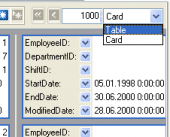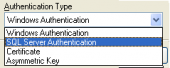MS SQL Maestro online Help
| Prev | Return to chapter overview | Next |
Schedule Editor
Schedule Editor allows you to set schedule properties. The detailed description is given below.
Note: If the schedule is disabled editing the schedule does not automatically re-enable the schedule.
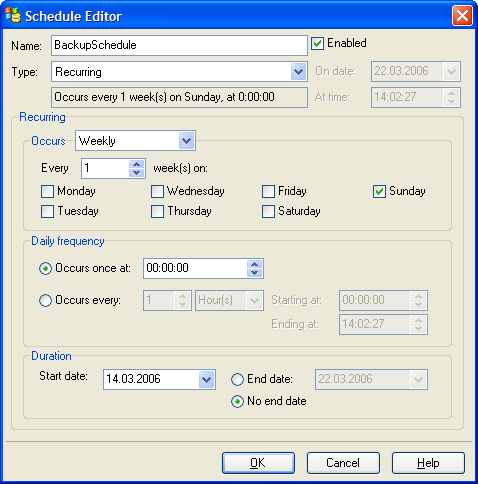
Name
The field stores the name of the schedule.
 Enabled
Enabled
The option indicates the current status of the schedule. If not checked, the schedule is not enabled. When the schedule is not enabled, no jobs will run according to this schedule.
Type
Specifies when a job is to be executed.
For Schedule Type, select one of the following:
| • | Click Start automatically when SQL Server Agent starts to start the job when the SQL Server Agent service is started. |
| • | Click Start whenever the CPUs become idle to start the job when the CPUs reach an idle condition. |
| • | Click Recurring if you want a schedule to run repeatedly. To set the recurring schedule, complete the Frequency, Daily Frequency, and Duration groups on the dialog. |
| • | Click One time if you want the schedule to run only once. To set the One time schedule, complete the One-time occurrence group on the dialog. |
On date
For the One time schedule type, defines the date when the job is to be executed.
At time
For the One time schedule type, defines the time when the job is to be executed.
Recurring
Defines time tunings for schedule when the Recurring schedule type is selected.
To apply the changes, select Ok button, to reject - Cancel.
| Prev | Return to chapter overview | Next |





 Download
Download Buy
Buy