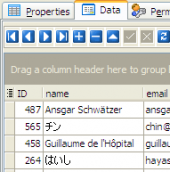SQL Maestro for MySQL online help
| Prev | Return to chapter overview | Next |
Trigger Editor
Trigger Editor can be opened automatically after the trigger is created and is available on editing the trigger (see Triggers for details).
You can open a trigger in Trigger Editor from the Explorer Tree or by opening the table in Table Editor and the Triggers tab there (alternatively, you may use the corresponding link of the Navigation Bar).
The basic principles of Object Editors in SQL Maestro for MySQL are considered in the corresponding topic. Use the following links to find the description of editor tabs that are unique to the current object.
To find some explanation for the editor's parts and their elements, use Trigger properties.
See also: Create Trigger Wizard
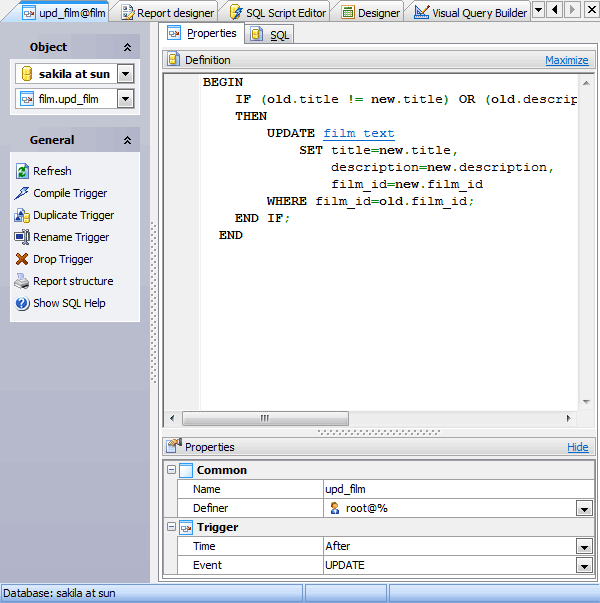
| Prev | Return to chapter overview | Next |





 Download
Download Buy
Buy