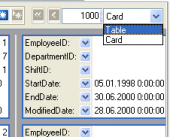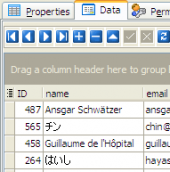AnySQL Maestro online help
Export Data Wizard
Data Export wizard is a tool to save data from database tables, views, and queries to the most popular formats. It allows you to fully customize output files including header and footer, fonts, colors, and data formats.
Export Data tool supports:
| • | Microsoft Office Excel 97-2003, 2007 |
| • | Microsoft Office Word 97-2003, 2007 |
| • | OpenDocument Spreadsheet |
In order to run the wizard you should either
| • | open the table in Table Editor; |
or
| • | open and execute the query in SQL Editor or Query Builder; |
| • | proceed to the Result tab |
and select the Export Data item from the Navigation Bar.
To export your data,
See also: Get SQL Dump, Import Data Wizard








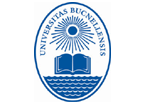
 Download
Download Buy
Buy