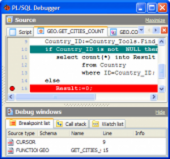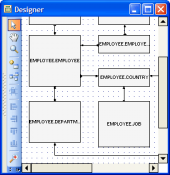Oracle Maestro online help
| Prev | Return to chapter overview | Next |
Trigger Editor
Trigger Editor can be opened automatically after the trigger is created and is available on editing the trigger.
The basic principles of Object Editors in Oracle Maestro are considered in the corresponding topic. See below to find the description of editor tabs that are unique to the current object.
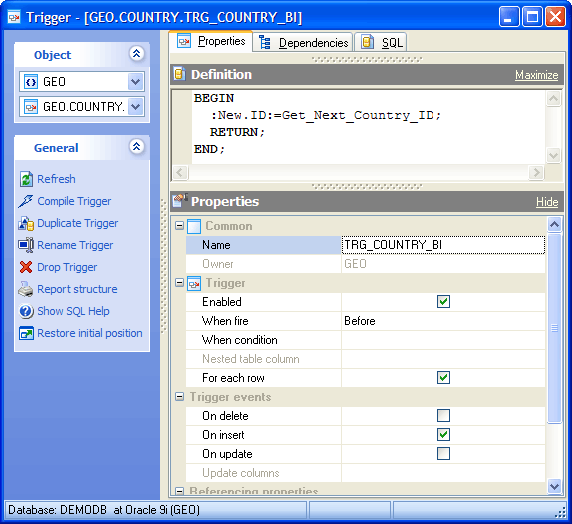
The main tab of the editor consists of several parts:, errors, trigger definition, and trigger properties.
The Errors tab displays all the necessary information about object errors. If an error have occurred during the object compilation it appears in the list with some additional properties: Order (one after another), Line and Position (object definition location the error was found out), Error (corresponding PL/SQL exception).
Definition
Defines the trigger conditions and actions.
Properties
Name
Here you can view and change the trigger name.
Note: the name of the object must be unique among all the object names in its container. Moreover, all the objects that are source of data need unique names among themselves. You can use any identifier that is allowed by Oracle server.
 Enabled
Enabled
Check the option to enforce the trigger.
When fire (Before, After, Instead of)
Specifies the table operation that causes the trigger to fire.
When condition
Specify the trigger condition, which is a SQL condition that must be satisfied for the database to fire the trigger.
Nested table columns
The filed represents the column of a view upon which the trigger is being defined. Such a trigger will fire only if the DML operates on the elements of the nested table.
 For each row
For each row
Specify the option to designate the trigger as a row trigger. Oracle Database fires a row trigger once for each row that is affected by the triggering statement and meets the optional trigger constraint defined in the WHEN condition.
Trigger events
Check necessary boxes to specify DML statements that can cause the trigger to fire. Oracle Database fires the trigger in the existing user transaction.
Update columns (Available if the trigger fires on update)
Specify the columns, the database to fire the trigger whenever an UPDATE statement changes a value in one of the columns.
Use Referencing properties to set the correlation names in the PL/SQL block and WHEN condition of a row trigger to refer specifically to respective (new, old, parent) value of the current row.
To apply the changes, select the Apply Changes item in the Navigation bar or use Ctrl+F9 or Ctrl+F7 shortcut keys.
It is also possible to modify object properties without opening the object editor: use the Object Properties item of the popup menu of the selected object from the explorer tree.
| Prev | Return to chapter overview | Next |





 Download
Download Buy
Buy